


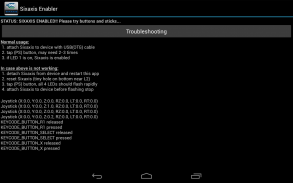
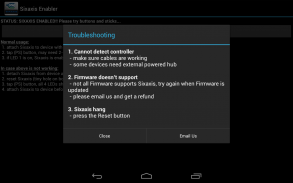





Description de Sixaxis Enabler
<b>NO ROOT, NO PAIRING.</b> Enable supported devices to use wired PS3 DualShock 3/Sixaxis Controller natively. All you need is an Android device with USB-Host support, and connection cable (USB-OTG cable is needed for device with no built-in USB Host port). You can avoid the need of rooting, and skip the hassle of pairing the controller when switching between devices.
After the controller is enabled you can use it with games and mapping tools which support native controller (e.g. GTA, Dead Trigger, Shadow Gun, GameKeyboard).
<b>NOT ALL DEVICES AND AFTERMARKET CONTROLLERS ARE SUPPORTED, AND ONLY WORK WHEN CABLE IS CONNECTED. PLEASE DON'T LEAVE BAD COMMENT IS YOUR DEVICE IS NOT SUPPORTED.</b>
If it is working with your device please share the information in comments, otherwise please get a refund and report to <a href="mailto:android.locnet@gmail.com">android.locnet@gmail.com</a>.
<b><u>Common Problem</u></b>
1. The #1 reason for failure is an incorrect/incompatible cable, if the app cannot detect the controller please go through the troubleshooting section.
2. Another common problem is insufficient power provided by the device, in this case an external powered USB Hub is needed.
3. Finally, incompatibility mainly come from lacking Sixaxis support from Firmware, without rooting the only solution is waiting for a Firmware updated.
<b><u>General Troubleshooting Tips</u></b>
1. make sure your PS3 controller is working with the USB cable properly, when plugging into a PC, windows should detect and add it as new gamepad although windows won't response to button press.
2. make sure your OTG cable is working with your device, test with an USB keyboard/mouse if possible
3. make sure nearby PS3 (or any other devices you have paired with the the controller) is powered off, otherwise the controller may try to connect with those device through Bluetooth instead.
4. if you have ever installed any other apps which can work with PS3 controller directly, you may need to uninstall them.
<b><u>These devices are reported as WORKING</u></b>:
- Nexus 7 2012/2013
- Nexus 5
- Nexus 10
- Samsung Galaxy Note 2/3/4/5
- Samsung Galaxy S3/S4/S5/S6
- Samsung Galaxy Note 8.0
- Samsung Galaxy Note 10.1 Original/2014
- Samsung Galaxy Tab Pro 8.4
- Samsung Galaxy Tab3 8.0
- LG G2/G3/G4
- LG G Pad 8.3
- Motorola XOOM
- Minix Neo X5
- (Try other devices and let us know your result)
<b><u>These devices are reported as NOT WORKING out of box</u></b>
Stock Firmware lacks Sixaix support, you may give it another try after Firmware updated.
- HTC One M7/M8/M9 (non-Google Edition)
- Samsung Galaxy S7/S7 Edge
- Samsung Galaxy Tab2 7.0
- LG G5
- Moto G (non-Google Edition)
- Moto X
</div> <div jsname="WJz9Hc" style="display:none"><b> NO ROOT, NO PAIRING. Activer périphériques pris en charge à utiliser filaire PS3 DualShock 3 / Sixaxis Controller nativement. Tout ce que vous avez besoin est un appareil Android avec support USB-Host, et le câble de connexion (câble USB-OTG est nécessaire pour le dispositif sans port intégré USB Host). Vous pouvez éviter la nécessité de l'enracinement, et sauter les tracas de l'appariement du contrôleur lors de la commutation entre les appareils.
Après que le contrôleur est activé, vous pouvez l'utiliser avec des jeux et des outils de cartographie qui soutiennent le contrôleur natif (par exemple GTA, Trigger Morte, Ombre Gun, GameKeyboard).
<b> PAS TOUS LES DISPOSITIFS ET CONTROLEURS DE RECHANGE SONT SOUTENUS ET TRAVAIL QUE LORSQUE câble est connecté. S'IL VOUS PLAÎT NE PAS LAISSER BAD COMMENTAIRE EST VOTRE APPAREIL EST PAS SUPPORTE.
Si elle fonctionne avec votre appareil s'il vous plaît partager les informations dans les commentaires, sinon s'il vous plaît obtenir un remboursement et un rapport à <a href="mailto:android.locnet@gmail.com">android.locnet@gmail.com</a>.
<b> <u> Problème commun
1. Le n ° 1 raison de l'échec est un câble incorrect / incompatible, si l'application ne peut pas détecter le contrôleur s'il vous plaît passer par la section de dépannage.
2. Un autre problème commun est une puissance insuffisante fournie par le dispositif, dans ce cas, un hub USB alimenté externe est nécessaire.
3. Enfin, l'incompatibilité viennent principalement du manque de soutien du Sixaxis Firmware, sans enracinement, la seule solution est en attente d'une mise à jour du firmware.
<b> <u> Conseils généraux de dépannage
1. Assurez-vous de votre contrôleur PS3 travaille avec le câble USB correctement, lors du branchement d'un PC, les fenêtres doivent détecter et l'ajouter comme nouveau gamepad bien que les fenêtres ne répondra pas à appuyer sur le bouton.
2. Vérifiez que votre câble OTG travaille avec votre appareil, test avec un clavier / souris USB si possible
3. Assurez-vous PS3 à proximité (ou tout autre appareil que vous avez jumelé avec le contrôleur) est hors tension, sinon le contrôleur peut essayer de se connecter avec ceux appareil via Bluetooth à la place.
4. si vous avez déjà installé d'autres applications qui peuvent fonctionner avec le contrôleur de la PS3 directement, vous devrez peut-être pour les désinstaller.
<b> <u> Ces appareils sont signalés comme TRAVAIL :
- Nexus 7 2012/2013
- Nexus 5
- Nexus 10
- Samsung Galaxy Note 2/3/4/5
- Samsung Galaxy S3 / S4 / S5 / S6
- Samsung Galaxy Note 8.0
- Samsung Galaxy Note 10.1 Original / 2014
- Samsung Galaxy Tab Pro 8.4
- Samsung Galaxy Tab3 8,0
- LG G2 / G3 / G4
- LG G Pad 8.3
- Motorola XOOM
- Minix Neo X5
- (Essayez d'autres appareils et laissez-nous savoir votre résultat)
<b> <u> Ces appareils sont signalés comme NE FONCTIONNE PAS hors de la boîte
Stock Firmware manque de soutien Sixaix, vous pouvez lui donner un autre essai après mise à jour du micrologiciel.
- HTC One M7 / M8 / M9 (non-Google Edition)
- Samsung Galaxy S7 / S7 Bord
- Samsung Galaxy Tab2 7.0
- LG G5
- Moto G (non-Google Edition)
- Moto X</u></b>
</u></b>
</u></b>
</u></b>
</b>
</b></div> <div class="show-more-end">











